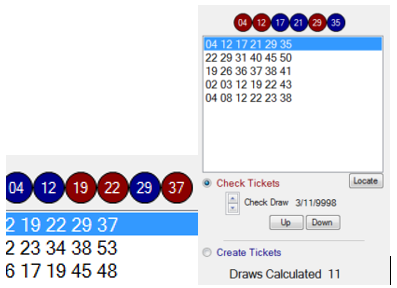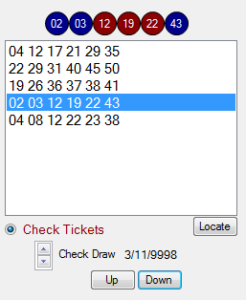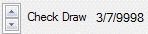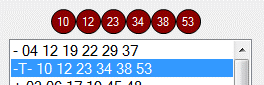Check Tickets Mode
When switching into Check Tickets mode the last date’s selections are automatically loaded.
On the left you’ll notice the last set of winnings numbers are highlighted.
In this example 4, 12 and 29 are highlighted in Red on the right to indicate matched numbers against the winning set inversely on the left they are blue to indicate where they were pulled from within the
winning set.
To check other selected number sets against the winning numbers click Up and Down.
TIPS:
You can change the date to check any previous sets of numbers by using the scroll button to change the date.
The new draw date’s numbers are now Targeted and highlighted on the left.